Supported Pole Installation
Recommended Prerequisites
A partner
Ladder/access to top support
Mounting hardware
Drill or appropriate tools for installing mounting hardware
Level
Step 1. Secure the Bottom Mount
The bottom mount can be attached to the floor or stage using either the centered hole or the four holes in the flange around the pole.
Drill appropriate holes for the selected hardware and fasten the bottom mount.
Step 2. Slide On the Top Mount
Slide the bearing over the top of the pole, as shown.
Set screws in the bearing's collar may be tightened to temporarily hold it in place.
Step 3. Mark Location of Top Support
Insert the pole into the bottom mount and stand it up vertically. Slide the top support up to make contact with the top surface. The angle of the top mount can be adjusted to accommodate angled ceilings.
Using a level, verify that the pole is straight. Mark the center points of the top slots to drill pilot holes in the top surface.
Step 4. Secure the Top Support
Secure the top support to the overhead mounting surface. The pole can be either in place or inserted after.
Step 5. Plug Cables into Top
With the pole inserted into both mounted bearings, plug in the power and data connector to the top of the pole. This connector is able to spin independently from the rest of the pole.
Connect the pole’s power supply and store it nearby the top of the pole.
Step 6. Connect to PoleFX Player
Connect the PoleFX Player to the pole using a network cable.
Plug in the PoleFX Player into power and wait about a minute for it to boot.
Note: When the pole gets power, it flashes a short purple section at the top. The full display is activated once the Player boots.